Reach and engage your audience on your website or any partner site with Campus Connect! Chat across multiple devices, and sites, while managing activity through one central dashboard.
Campus Connect Features
Real-Time Chat, Wherever Your Brand Exists
Deploy Campus Connect on your website, as well as traffic partner sites, to proactively engage with all of your inquiries through one chat interface.
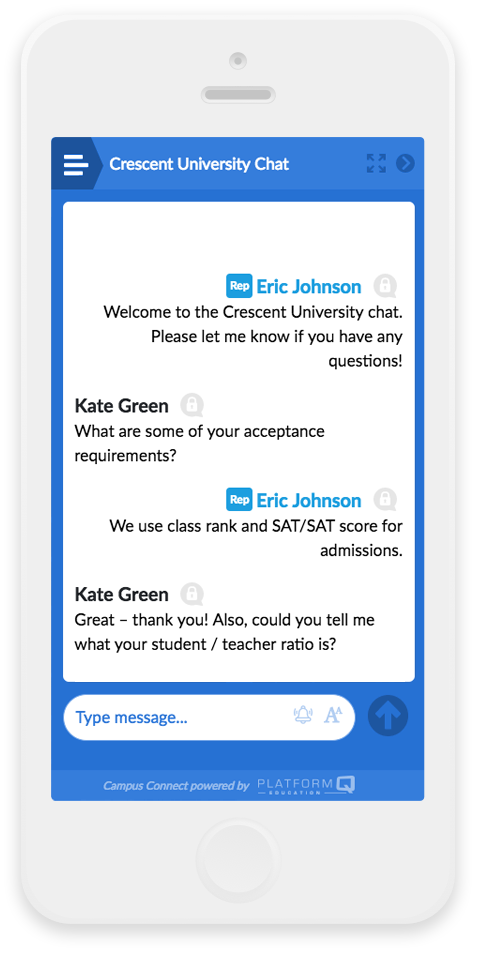
A Streamlined Interface
No matter what device students are using—mobile, tablet, laptop, or desktop—Campus Connect is uniformly elegant and inviting across all devices.
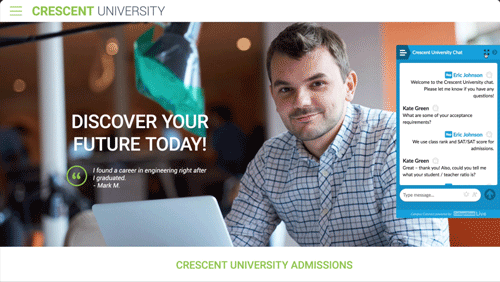
Social Login
Users can apply their social media account credentials to register and login, simplifying the login process, removing barriers to adoption, and allowing site visitors to quickly pose questions and comments.
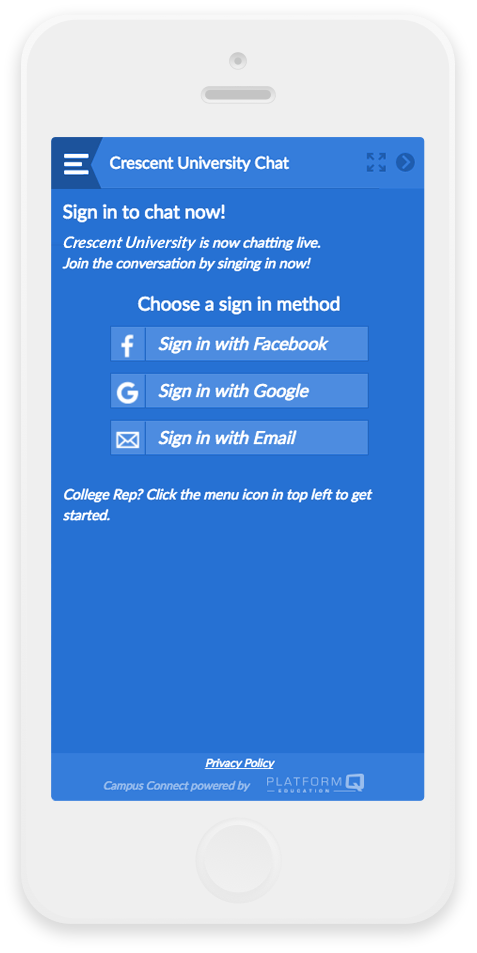
1-to-Many or 1-to-1 Chats
Host community chats, or private, 1-to-1 chats, depending on the nature of the conversation
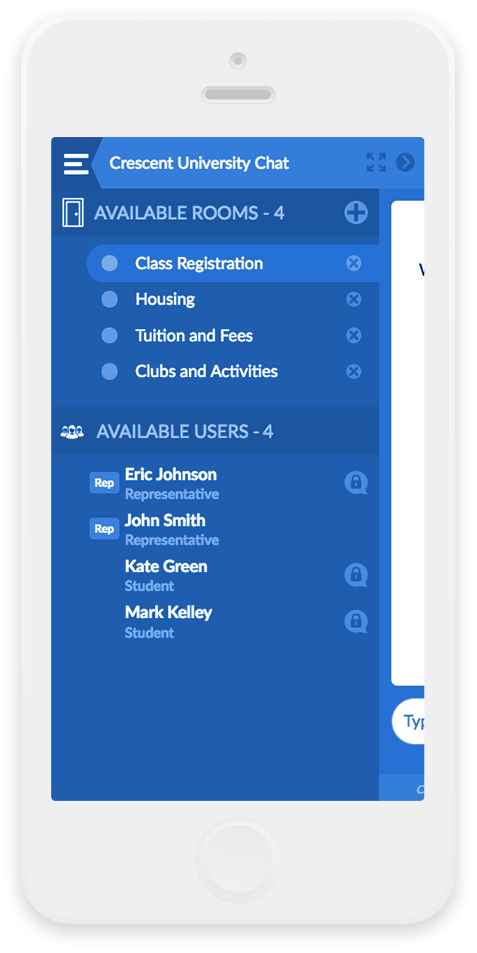
Multi-Room Chat
Multi-room chat lets you incorporate multiple “rooms” within Campus Connect. Building rooms within your chat is a way to direct your conversation on specific topics, themes, or audience types. The best part? How you organize the rooms is entirely up to you!
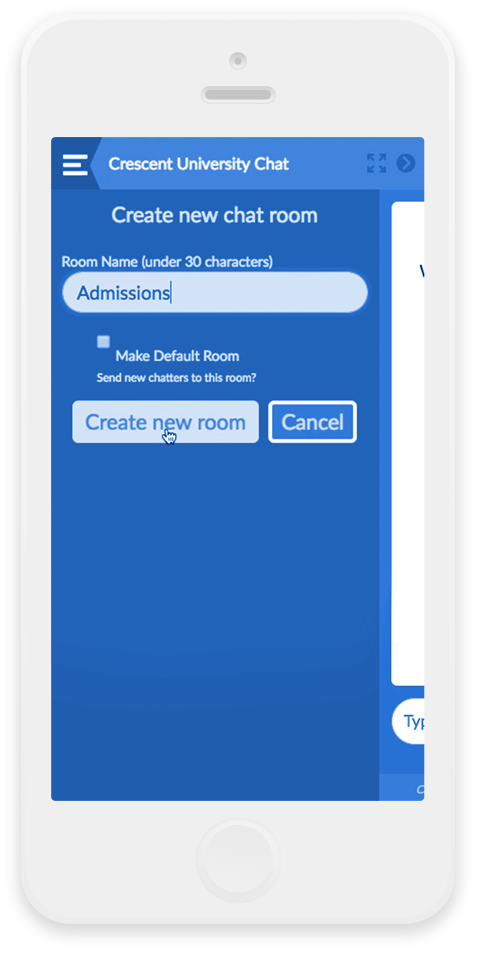
Offline Mode
Never miss a question! With our offline mode, website visitors can submit questions through the chat window, eliminating the need for them to navigate away from your page to locate your general email address.
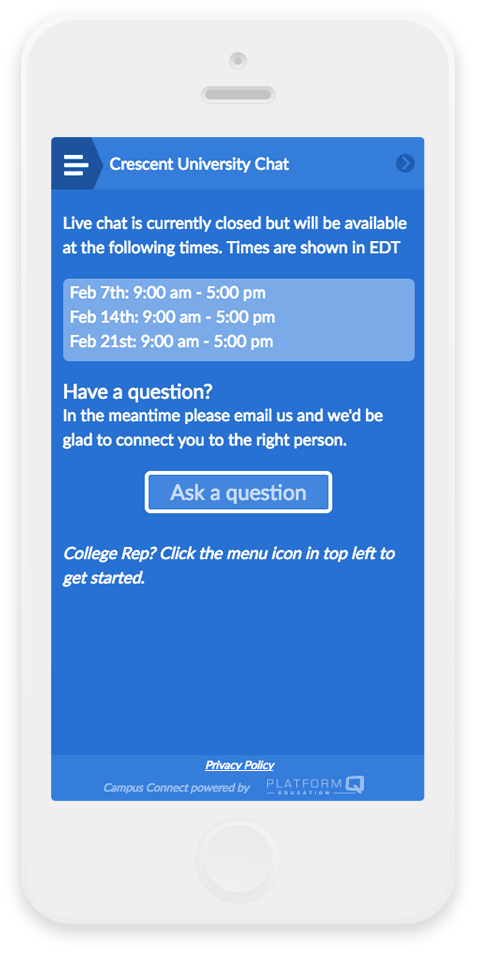
[pardot-form id=”821″ title=”Campus Connect Page Inquiry”]
